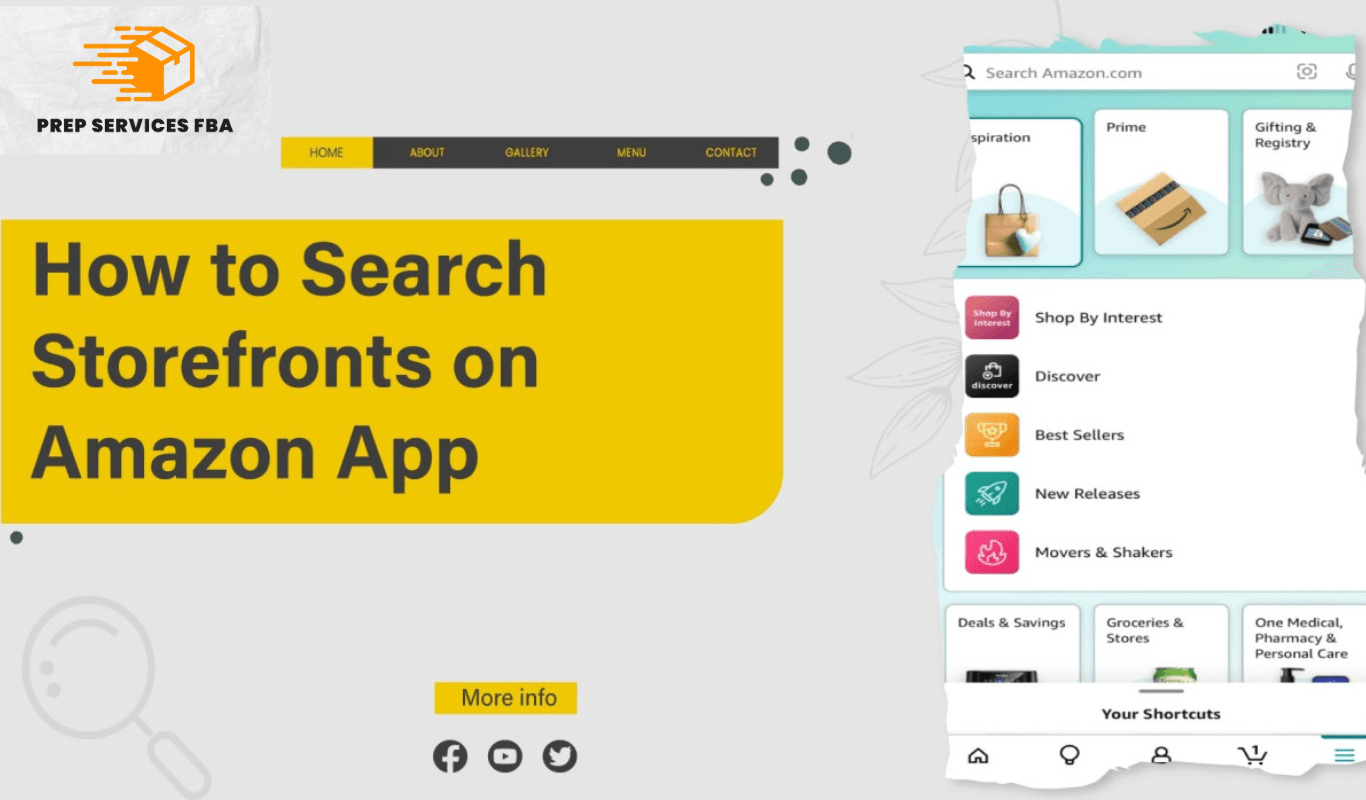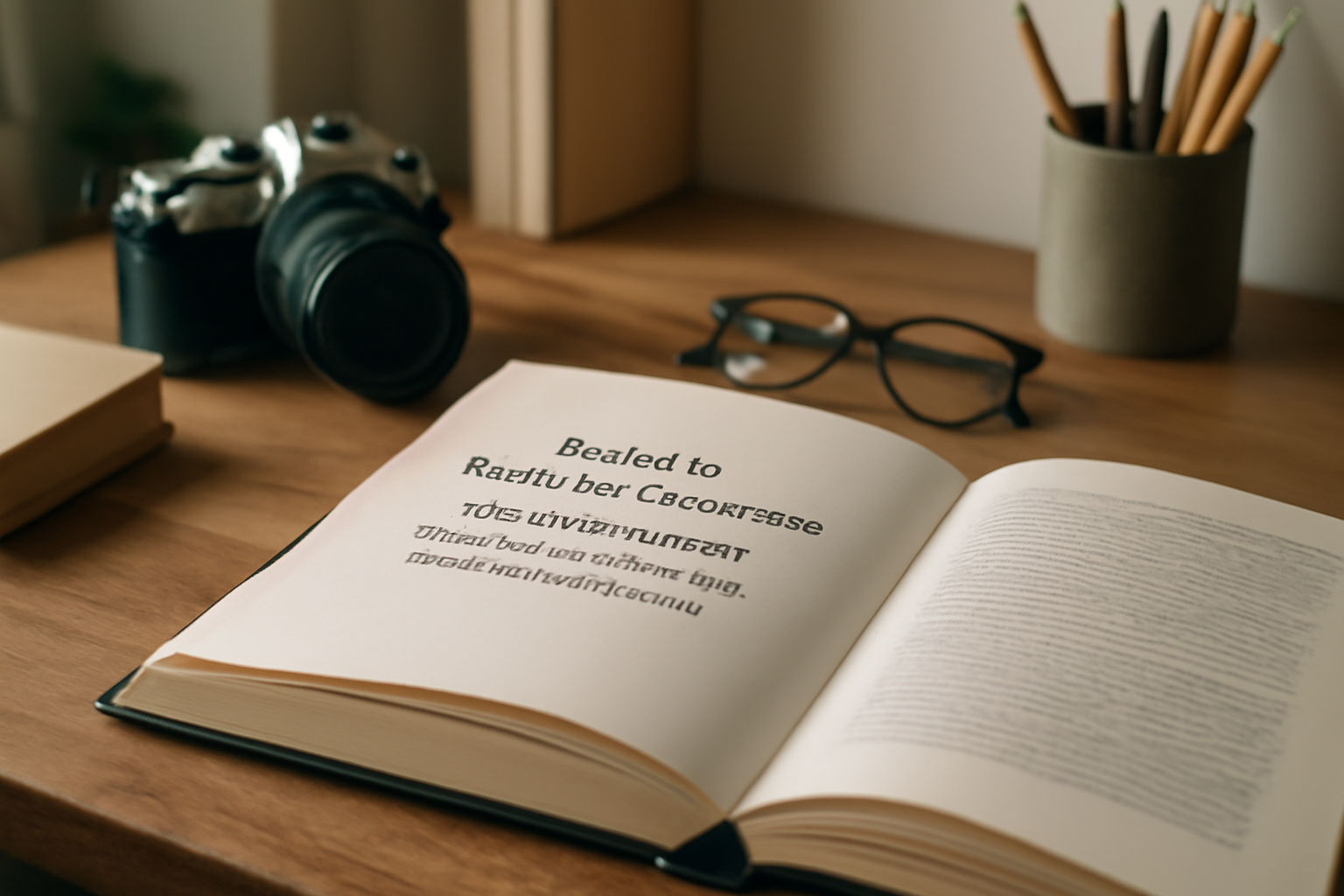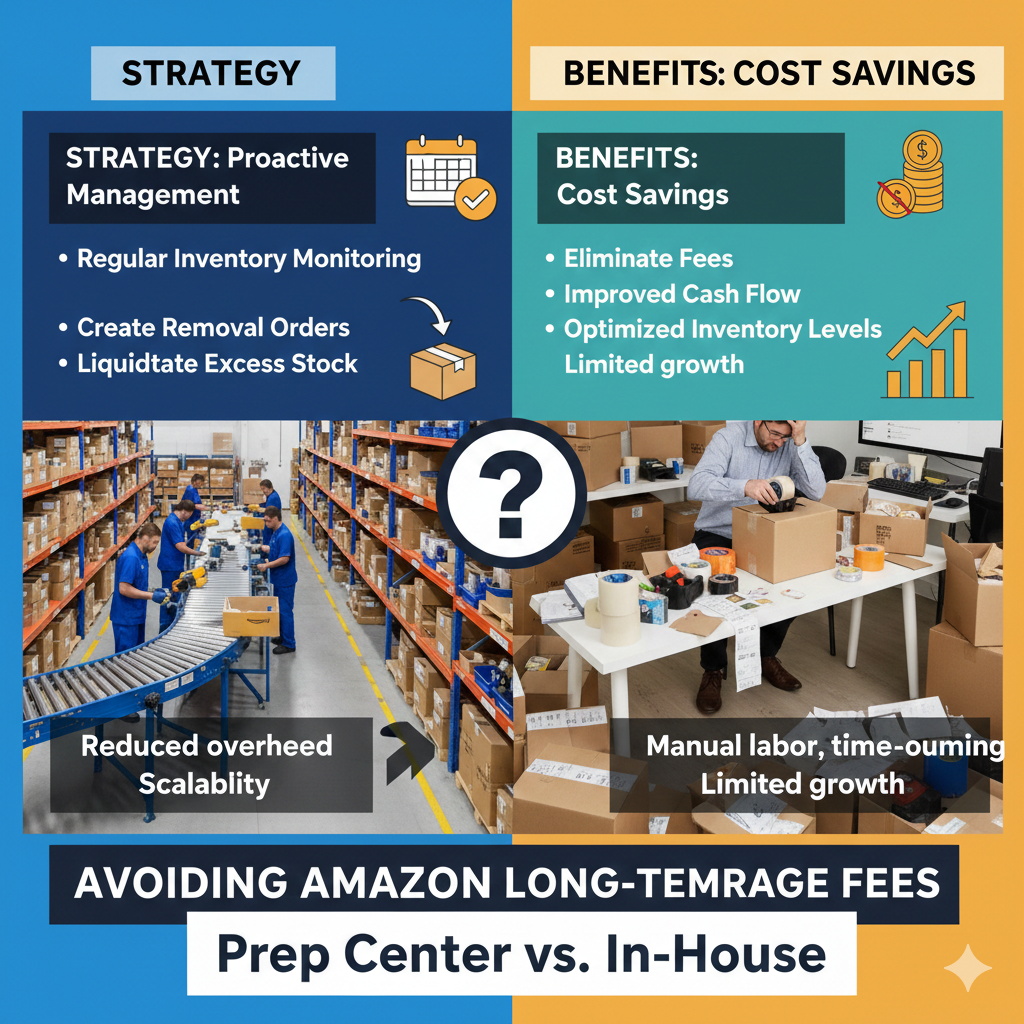Finding particular stores or sellers on Amazon can occasionally be challenging. However, you can find the proper things and make sure you are purchasing from reputable merchants if you know how to search for Amazon storefronts and sellers successfully. Acquiring these skills can simplify your Amazon experience, regardless of whether you are a business seller using FBA (Fulfillment by Amazon) services, such as FBA Prep Services or Smart Prep Center.
1. Use the Search Bar to Find Storefronts
Using the search box on the Amazon homepage is the easiest way to locate a specific Amazon storefront. Enter the brand or seller’s name in the search bar and then select “shop.” For instance, you may type “Ecofriendly Goods Store” into the search field to locate a company named “Ecofriendly Goods.” Using this strategy will frequently take you straight to the seller’s storefront or display their products.
But keep in mind that not all Amazon sellers, particularly smaller ones or those without access to advanced seller services like Smart Prep Center or FBA Prep Services, have dedicated storefronts. These services help sellers arrange their inventory for faster delivery.
2. Use Seller Profiles
Once you have located a product that piques your interest, you may visit the seller’s profile by clicking on their name beneath the product title. There should then be a link to the seller’s storefront if one exists. All of the seller’s products will be displayed on this page, along with more comprehensive company details including contact information and client testimonials.
If you are looking for specialty merchants that specialize in areas like handcrafted goods or bespoke goods, seller profiles are especially helpful. Because product preparation can be complicated, these organizations frequently rely on services like FBA Prep Services to guarantee seamless and timely deliveries.
3. Filter by Seller Name
Use the filter function if you are looking through a category and you only want to view items from a particular vendor. Once you have input a product term and hit the Enter key, locate the filter choices on the left-hand side. You can enter the name of the merchant you are looking for by scrolling down to the “merchant” section.
Those who want to buy from reputable companies including those who make use of third-party fulfillment services like Smart Prep Center will find this strategy extremely helpful. Buying from FBA sellers typically translates into more dependable service because many of them collaborate with seasoned prep services to guarantee their goods fit Amazon’s stringent fulfillment requirements.
4. Leverage External Tools
You can more efficiently search for Amazon storefronts and sellers with a number of third-party applications and websites. Insights on sellers’ performance, including their ratings, product selection, and fulfillment strategies like FBA Prep Services, may be seen on websites like Seller App and Jungle Scout. These resources might be especially useful for buyers wishing to compare options across multiple shops or for other vendors conducting competitor research.
5. Explore Amazon’s “Shop by Seller” Feature
Amazon has a built-in feature called “Shop by Seller,” though it’s not always easy to find. You can access it by searching for a product and then clicking the “See All Buying Options” button. There, you will be able to see a list of sellers offering that product and a direct link to their storefronts.

Conclusion
Whether you are a buyer looking for a reputable seller or a seller using fulfillment services like Smart Prep Center and FBA Prep Services, learning how to use the search bar, seller profiles, and external tools to find the best storefronts for your needs can save you time and effort. Keep in mind that sellers who use services like FBA Prep Services are often better prepared to provide a seamless, efficient buying experience.
By using the search bar, seller profiles, and external tools, you can locate the best storefronts for your needs. Remember, sellers who utilize services like FBA Prep Services are often more prepared to provide a smooth, efficient buying experience.